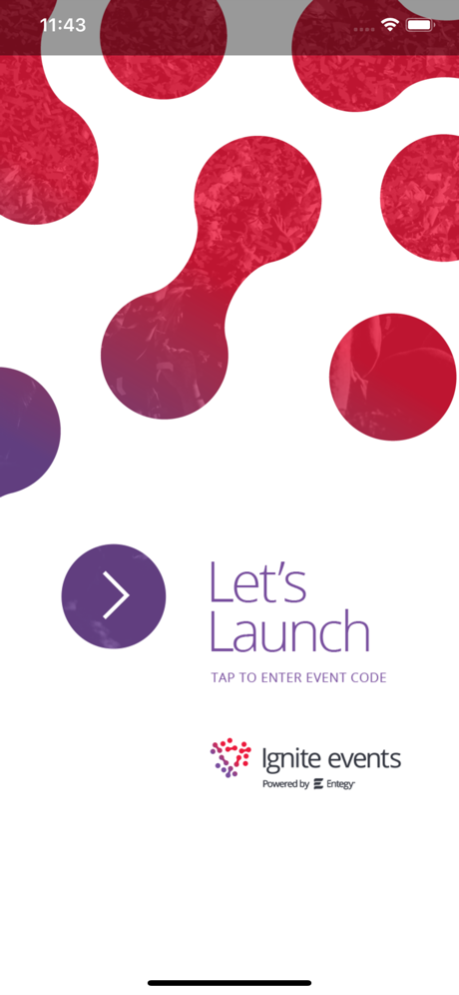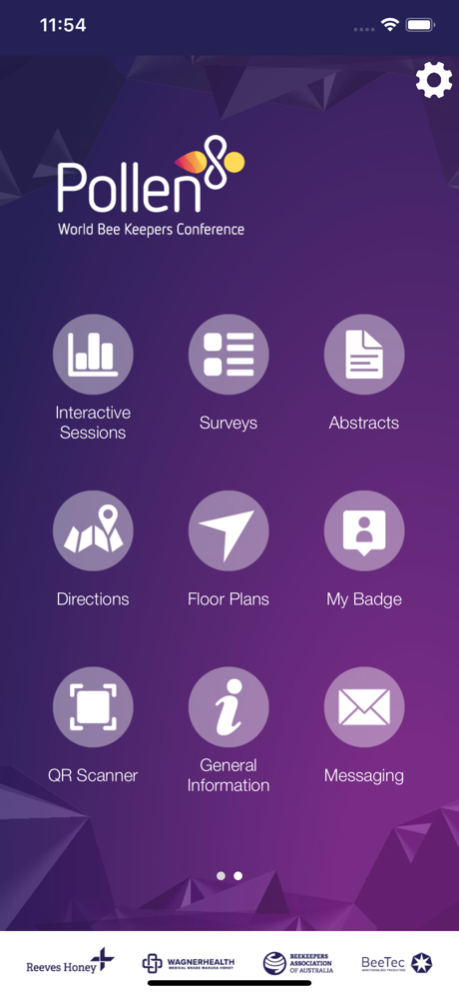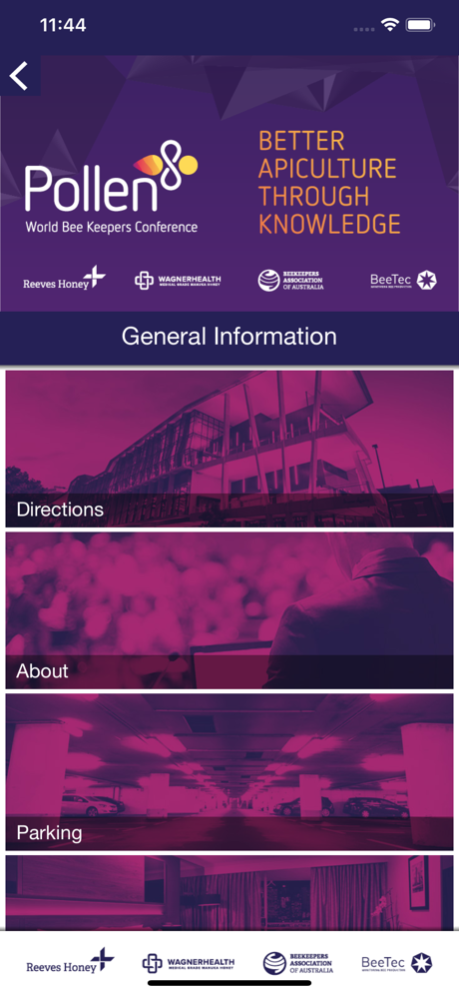Ignite Event Launcher 1.1.31
Free Version
Publisher Description
Access your unique event app via the Ignite Event Launcher. Simply enter your unique event code and tap Go!
Features of your event app:
- Personalise your schedule, take notes and bookmark favourites
- Access event program, speakers, exhibitors and other essential information
- Stay informed with event updates
- Explore location and find your way
- Plus (when included) networking features, live polling and Q&A for sessions
About the technology:
Ignite Event Launcher is an event specific, audience communication and engagement container app — powered by Entegy. This app integrates with the entire Entegy Suite to deliver streamlined communication, strengthened engagement and simplified logistics.
Entegy, Powering Remarkable Experiences.
Jul 31, 2023
Version 1.1.31
We are always working on our platform to deliver better event experiences for you.
This update includes a number of new additions in the form of:
- Updates to minor design elements present throughout the app
- additional features added for notifications
- Improved Design support for New iPhones
- Minor bug fixes and performance enhancements (Exhibitor Page), feature upgrades.
About Ignite Event Launcher
Ignite Event Launcher is a free app for iOS published in the System Maintenance list of apps, part of System Utilities.
The company that develops Ignite Event Launcher is IGNITE EVENT TECHNOLOGY PTY LTD. The latest version released by its developer is 1.1.31.
To install Ignite Event Launcher on your iOS device, just click the green Continue To App button above to start the installation process. The app is listed on our website since 2023-07-31 and was downloaded 2 times. We have already checked if the download link is safe, however for your own protection we recommend that you scan the downloaded app with your antivirus. Your antivirus may detect the Ignite Event Launcher as malware if the download link is broken.
How to install Ignite Event Launcher on your iOS device:
- Click on the Continue To App button on our website. This will redirect you to the App Store.
- Once the Ignite Event Launcher is shown in the iTunes listing of your iOS device, you can start its download and installation. Tap on the GET button to the right of the app to start downloading it.
- If you are not logged-in the iOS appstore app, you'll be prompted for your your Apple ID and/or password.
- After Ignite Event Launcher is downloaded, you'll see an INSTALL button to the right. Tap on it to start the actual installation of the iOS app.
- Once installation is finished you can tap on the OPEN button to start it. Its icon will also be added to your device home screen.